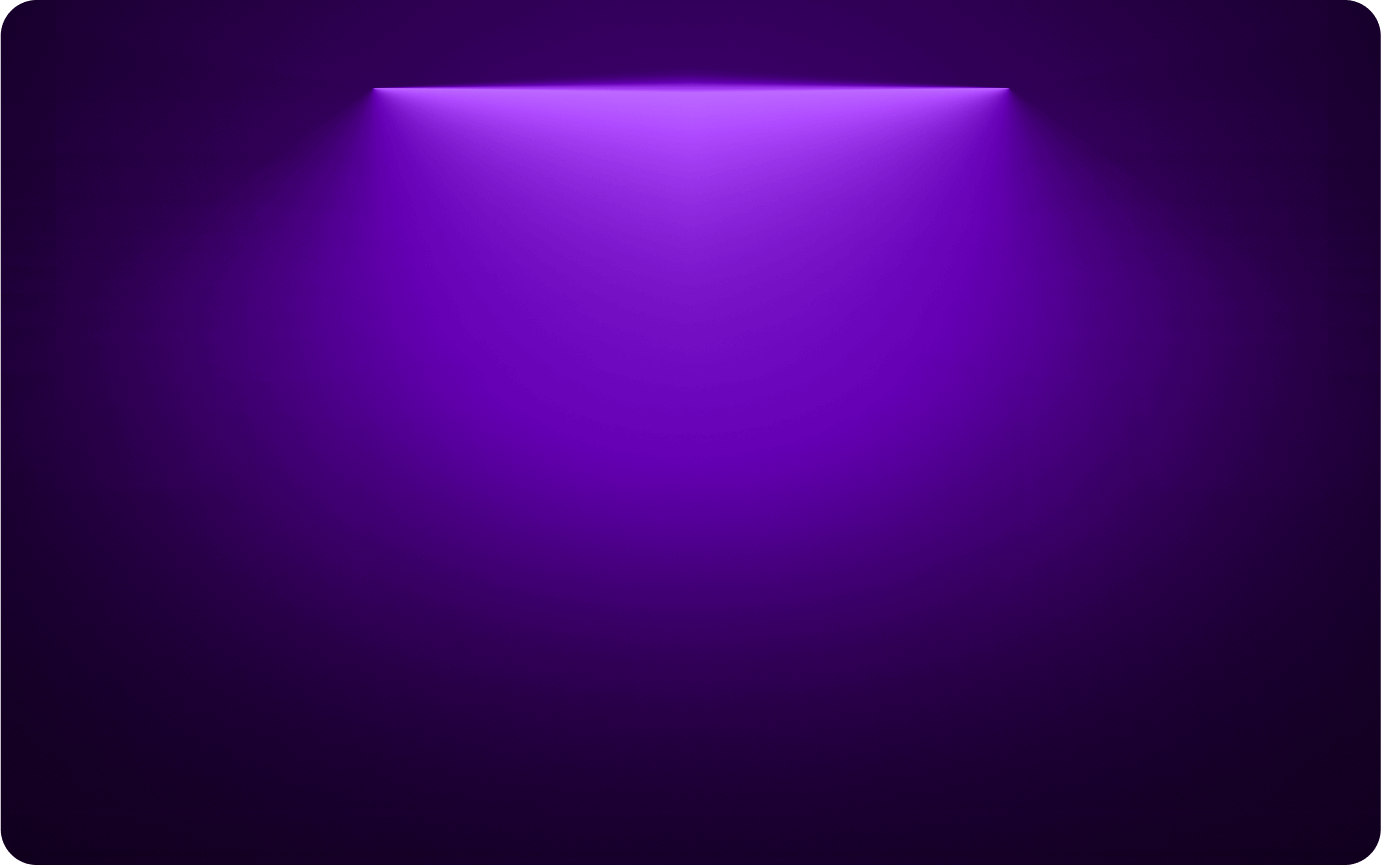
Creator Guides & Tutorials
Comprehensive guides to help you master Editur AI and maximize your content creation efficiency
Step-by-step tutorials
Practical examples
Time-saving tips
Watch how to create viral shorts in under 2 minutes
Guides
Turn Long Videos into Shorts
Learn how to automatically extract the most engaging parts of your long-form videos to create viral shorts.
Upload your long-form video
Simply drag and drop your video file or paste a YouTube link. We support videos up to 2 hours and 1GB file size (with Expert plan).
Image placeholder for: /guides/upload.webp
Let AI analyze your content
Our AI will scan your video to identify the most engaging moments based on content, speech, and visual cues.
Image placeholder for: /guides/analyze.webp
Review and customize AI-generated shorts
Browse through the automatically generated short clips, make adjustments if needed, and select the ones you want to export.
Image placeholder for: /guides/review.webp
Export your short clips
Choose your preferred format (9:16 for TikTok/Instagram, 16:9 for YouTube) and export your viral-ready shorts.
Image placeholder for: /guides/export.webp
Frequently Asked Questions
© 2025 Editur AI, All rights reserved.
Need help? Call us: +1 234 455 664